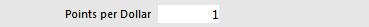
This function will give your customers a point (or multiplication thereof) for every dollar that is spent through the terminal.
This is a POS Terminal setting, so different terminals can give different denominations of points.
Stock Items Special Points - will override Points per Dollar
Stock Items Points by Price Level - will override Points per Dollar
Inhibit Points Accrual by Stock Item- will prevent Points per Dollar
Inhibit Points Accrual by Department- will prevent Points per Dollar.
Tender-Allow Points per Dollar - will allow Points per Dollar if selected.
Go to: Setup > POS Terminals > Modify the selected terminal > Miscellaneous > General >Enter the Points per Dollar.